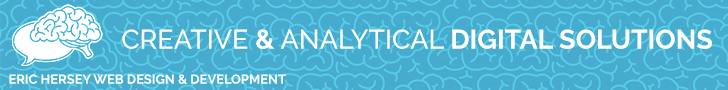Ranking Your Music
Since the invention of digital music files, you’ve been able to easily add some sort of ranking measurement to the songs you like and don’t like. This could be a simple thumbs up or down or maybe a star ranking. These measurements help you and the platform know what music to continue to play and what songs/genres to avoid. Ranking your music gives you a customized experience and helps you discover more artists that you would possibly like.
Although each platform reacts and allows you to rank differently, the premise remains the same.
Rank songs you enjoy and hear more of these songs.
Why Should You Rank Your Music?
Whether you are ranking your songs from one to five stars, tapping a heart, or giving a song a thumbs up/down, the process of ranking your music will enhance and optimize your listening experience.
Personalized Music Recommendations
Many music streaming platforms use algorithms to curate personalized playlists and recommendations based on your music preferences. By giving star rankings or thumbs up to songs, you provide valuable feedback that helps the platform understand your tastes better. This, in turn, enables the platform to suggest songs, artists, and genres that align with your musical preferences, enhancing your overall listening experience.
Improved Playlist Organization
Star rankings or thumbs up can help you organize your own music library or playlists. By rating your favorite songs, you can create playlists based on your preferred rating criteria, such as a playlist of all your five-star songs or a playlist of the songs you’ve given thumbs up to. This makes it easier to find and enjoy your favorite tracks.
Memory Aid
Giving star rankings or thumbs up to songs can serve as a memory aid. It allows you to quickly recall songs you enjoyed or found significant in the past. This is particularly helpful when you have a vast music library or when you want to revisit songs from a specific mood, time period, or occasion.
Social Sharing and Discovery
Some music platforms allow users to share their playlists or music recommendations with others. By rating songs and creating playlists based on your ratings, you can share your musical preferences with friends, family, or fellow music enthusiasts. This can spark conversations, introduce others to new music, and facilitate music discovery among your social circle.
Improved Music Listening Experience
When you give star rankings or thumbs up to songs, it helps you actively engage with your music and reflect on your preferences. Over time, this process can refine your own musical tastes and lead to a more curated and enjoyable music listening experience.
Feedback for Artists and Platforms
Rating songs provides feedback to both the artists and the music streaming platforms. Artists can gain insights into which songs resonate with their audience and receive feedback on their work. Platforms can also gather data on user preferences and use it to enhance their algorithms and recommendations.
Popular Music Streaming Platforms
Although you can still keep a paper notebook or create a spreadsheet, it’s far easier to rank music using a popular music app.

Apple Music
This classic app was the start of ranking (for many). The classic one to five star ranking makes it easy to customize playlists. The adoption of the favorite/heart has also allowed for customization.

Spotify
Spotify has taken over music streaming and with it, we’ve grown accustomed to making personalized playlists and adding songs. The algorithm has helped create customized experiences without needing hearts or stars.

Pandora Music
Pandora is known for its personalized radio stations, which are curated based on your musical tastes. While it doesn’t have a star ranking system, you can give songs a thumbs up or thumbs down to fine-tune your stations and receive more tailored recommendations.
How Should You Rank Your Music?
Ranking music can be a subjective process based on your personal preferences. The ranking of an individual song or album will vary based on your experience and memories. Musicians might value difficulty while general enthusiasts might value if the song is “catchy”.
The value you give a song or album does not matter. Having a system or process that determines the rating is most important.
Choose a Ranking System
Decide on the ranking system you want to use. For example, you can assign star ratings (e.g., 1 to 5 stars) or use a simpler thumbs up/thumbs down system. This will largely be dependent on the service you are using.
Consider Different Factors
When ranking music, consider various factors that contribute to your overall enjoyment and appreciation of a song. Some aspects to consider may include melody, lyrics, vocals, production quality, emotional impact, and personal connection.
Use Consistent Criteria
Establish consistent criteria for ranking songs to ensure that your ratings remain meaningful and consistent over time. For example, you can reserve five stars for your absolute favorite songs or reserve thumbs up for songs you would like to hear again.
Rate the Songs
As you listen to each song, assign it a rating based on your chosen system. Take into account your initial impression as well as the long-term appeal and replay value of the song.
Music Ranked Process
Music Ranked has been using Apple Music (previously known as iTunes) since the inception of the app/program. We’ve established a system and evolved it slightly over the years.
Meta Data
Having the proper Metadata is important in the customization of the project. These fields are most important:
- Song Name
- Artist Name
- Rating
- Comments
Cleaning Up Data
It’s important that the data remains consistent. If you are using Apple Music for streaming, you have less control. If you’ve purchased the music or extracted the music, you might want to customize and edit the metadata.
We have used MusicBrainz as a primer for all metadata. This should keep all artist name and song titles consistent.